Why buy from us?
"Buy from Pharos Tech because we offer original air conditioners at competitive prices with excellent customer service and fast shipping and installation."
This offer ends in:
- Stock: 1
- Model: Mission Inverter Plasma Media Split Air Conditioner, 24HP
Product Specifications:
Type: Mission Plasma Hot and Cold Air Conditioner
Digital LED Display
Cooling Capacity: 24,000 – 28,000 BTU/hour
Self-Cleaning Feature
Plasma Technology (This technology helps eliminate pet odors, cigarette smoke, and kitchen odors, improving the room atmosphere)
Product Lifespan: 7 Years
Refrigerant Type: Freon R410A
Single Rotary Compressor
Tropical Compressor for hot climates, suitable for high temperaturesRated Frequency: 50 Hz
Rated Voltage: 220-240 V
Filter Type: PlasmaFeatures of the Mission Plasma Hot and Cold Air Conditioner:
Fast Cooling: It provides rapid cooling to create a comfortable environment in the fastest possible time.
Quiet Operation: The Media Mission Pro operates silently, making it ideal for bedrooms.
High Energy Efficiency: The Media Mission Pro is also highly energy efficient, making it an economical choice.
Stylish Design: The Media Mission Pro features a sleek, modern design that blends with any décor.Specifications:
Power: 3 HP
Air Conditioner Type: Cooling Only
Color: White
Control: Digital
Warranty: 5 Years
Additional Features:
Antibacterial Filter: Helps provide a healthy environment.
Self-Cleaning Function: Automatically cleans the indoor unit to prevent dust and bacteria buildup.
Smart Operation Function: Ensures a comfortable environment by automatically adjusting the temperature.
Instructions for Use:
Before Use:
Be sure to read the instruction manual carefully.
Ensure you have a suitable power outlet to connect the unit.
Also, ensure the unit is the right size for the room you intend to use it in.
Properly mount the unit on the wall.
During Use:
After use:
Turn off the unit and unplug it from the power source.
Clean the filter regularly.
Also, cover the unit with a protective cover when not in use.
Energy-saving tips:
Set the temperature to a comfortable level.
Also, use the timer function to automatically turn the unit on and off.
Also, close doors and windows when using the unit.
Clean the filter regularly.
Set the temperature to the desired level.
Use the timer function to automatically turn the unit on and off.
Also, clean the unit regularly using a soft cloth.
Do not use water or chemicals to clean the unit.